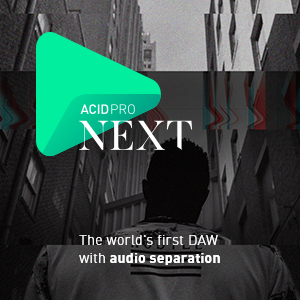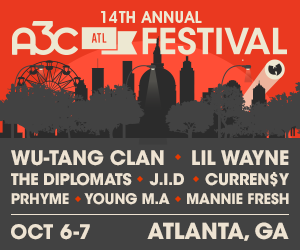We are collaborating with Spire App to release an original project. Got Bars? Follow these steps to enter.
Download: the Spire Recorder app is free from the iTunes App Store (currently only available on iOS devices).
Spit: Record your best 16 bars on the Spire Recorder app using all four tracks.
Submit: Send your best 16 bar track to spit16withspire@a3chiphop.com by Friday, October 30th at 1pm EST
Get On: After A3C picks the top 10 verses, our Facebook fans will pick the Top 5 to be added to the project.
Check out this tutorial from Broke MC:
https://youtu.be/tgahkPAC5Zk

Track 1: Drums/Percussion/Beatbox
Use track 1 to lay down a beat for your track. Beatbox, tap on a table with just your hands, or throw a ring on a couple fingers to make those hand-hits crackle. You can throw on a pair of headphones and use Spire's metronome to give you a click track to play against.
Track 2: Foundation Vocals
Use track 2 to lay down a solid take of your vocals to establish your foundation.
Track 3: Double Vocals
With headphones on, use track 3 to rap/sing key phrases you want to emphasize. This will add impact and strength to your keystone lines.
Track 4: Add Color
Some of the best tracks add in color with just little bits of a laugh, "uh huh" or "mhmm" (songs like Future's 'Where Ya At' is a great example of this). On the flipside, if singing is in your bag of tricks, lay down a couple of notes to bring a certain kind of mood to your track.
Mix That 16!
Using Spire's visual mixing screen, start dragging the dots dedicated to each of your tracks away from the center. Try pushing your foundation vocal up in volume (stay in the center), bring the beat track down and over to the left. Bring the vocal double track down and over to the right to give the track depth. Then position that color track where you think it adds the most impact. Might be a in between the main vocal and the beat.
Contest rules: http://blog.a3cfestival.com/spit16withspirephase2